Our solutions
By workplace
By function
A good screen navigation in a healthy posture.


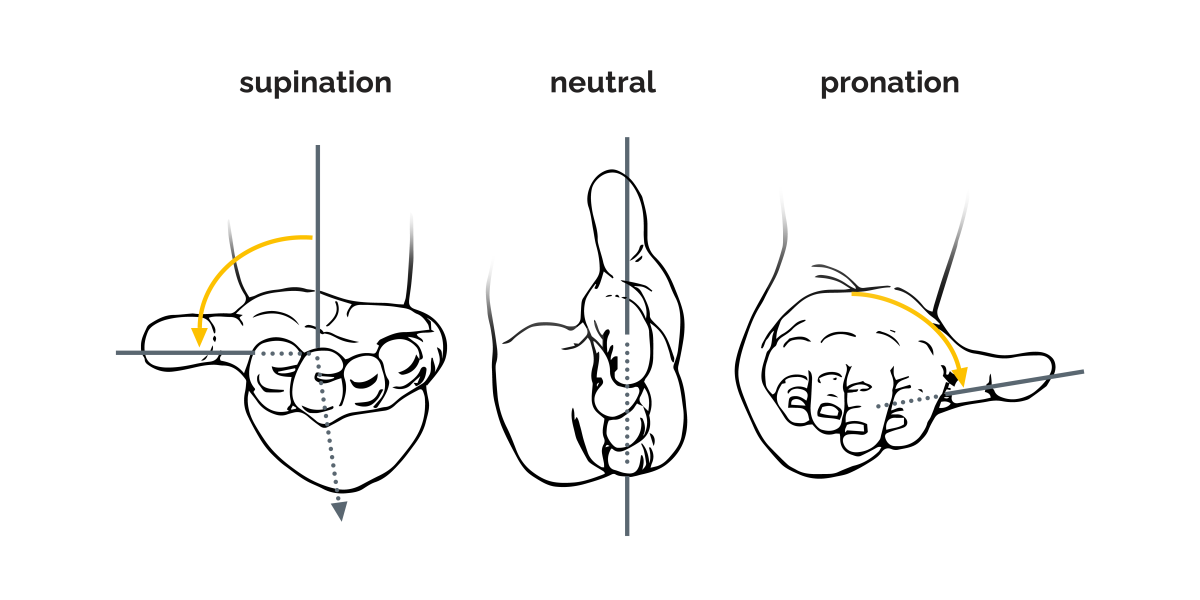




Are you looking for advice, or do have a question about our products. Contact our product experts.
Need help? We're here for you
Look at our FAQ or contact us
Many customers preceded you
Read about their experience with BakkerElkhuizen