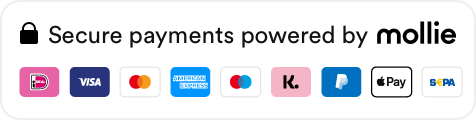Our solutions
Back
Plug and play and easy use of BakkerElkhuizen products
The products of BakkerElkhuizen are all plug-and-play. This means that the products can be easily connected to a computer or other digital device and are immediately recognised in the system of the device.
BakkerElkhuizen products designed to just work!
What makes Plug-and-Play special is the fact, that the user does not have to do any device configuration after the user has connected the product to the computer. At the same time, Plug-and-Play avoids resource conflicts and the user does not have to find a solution for any problems. The product is simply plugged in and is immediately ready for use.
No manual configuration
The user can add and remove the devices of BakkerElkhuizen without having to do a manual configuration. When devices require minimum configuration, this means less chance of human error, and leads to better security. The good thing is, that there is no knowledge needed of computer hardware by the user, and a plug-and-play feature allows to quickly use any device without spending time configuring it first before use. This saves a lot of time.
The roll-out of BakkerElkhuizen products is therefore very fast and without much effort.
Once a product is added to the computer the user can directly start working with it.
No manual configuration
The user can add and remove the devices of BakkerElkhuizen without having to do a manual configuration. When devices require minimum configuration, this means less chance of human error, and leads to better security. The good thing is, that there is no knowledge needed of computer hardware by the user, and a plug-and-play feature allows to quickly use any device without spending time configuring it first before use. This saves a lot of time.
The roll-out of BakkerElkhuizen products is therefore very fast and without much effort.
Once a product is added to the computer the user can directly start working with it.
Easy use of mice and keyboards
Mice
If we have a closer look at our mice, they are uncomplicated to use after plugging in. In addition to the standard left and right click buttons and the scroll wheel, the one or the other mouse in our portfolio has other practical buttons that increase efficiency during computer work. User experience shows that each additional function key is gradually integrated automatically by users into their daily mouse work. User-friendly and above all intuitive operation is therefore guaranteed.
Keyboards
The keyboards are also easy to use. In addition to the standard keys, the keyboard shortcuts are self-explanatory thanks to the symbols and labels and can be used intuitively by the user.
To our products
If we have a closer look at our mice, they are uncomplicated to use after plugging in. In addition to the standard left and right click buttons and the scroll wheel, the one or the other mouse in our portfolio has other practical buttons that increase efficiency during computer work. User experience shows that each additional function key is gradually integrated automatically by users into their daily mouse work. User-friendly and above all intuitive operation is therefore guaranteed.
Keyboards
The keyboards are also easy to use. In addition to the standard keys, the keyboard shortcuts are self-explanatory thanks to the symbols and labels and can be used intuitively by the user.

Additional information for products
If the product does need some more explanation we’ve taken care of this by providing instructions for all products. On some products you can find a QR code for the manual or alternatively, you can find a printed manual in the package. These manuals are also digitally available on the product pages of our website. The Frequently Asked Questions (FAQ) on each of our product pages complement the information about our products.
Contact our experts
You can always get in contact with us via different channels. You can write our customer support an e-mail or call and write via the helpdesk form on our website. Sometimes you need just that last piece of information from our product experts to fully understand the product you (might) need. We’ll keep doing our best to continuously improve access to product and support information.
To our support
Contact our experts
You can always get in contact with us via different channels. You can write our customer support an e-mail or call and write via the helpdesk form on our website. Sometimes you need just that last piece of information from our product experts to fully understand the product you (might) need. We’ll keep doing our best to continuously improve access to product and support information.

Products that support you
BakkerElkhuizen places the “you” as human being doing its digital work in the centre of the company’s vision and every day’s activities. Therefore, we offer you products which optimally support the work behaviour of every employee.
Take a look at our products
Need help? We're here for you
Look at our FAQ or contact us
Many customers preceded you
Read about their experience with BakkerElkhuizen
Select your country and language