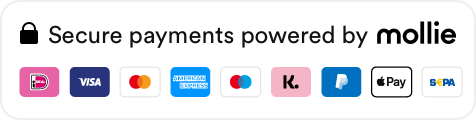Our solutions
Back
In this article we mainly explain the physical and cognitive aspects.
What is ergonomics?
"Ergonomics stands for the science between man and his environment."- We distinguish two directions that come under ergonomics:
- Cognitive ergonomics Physical ergonomics
In this article we mainly explain the physical and cognitive aspects.

All about ergonomics
Ergonomics, a concept that we regularly encounter these days, such as in our working environment. But not only there, it is also increasingly used as a selling point, such as in the car industry. Who is not familiar with the concepts of 'comfort' and 'convenience' that are used daily in car advertisements. But ergonomics is not only used as a selling point, it is also increasingly important during work. Think of a nurse who is not allowed to lift a patient out of bed, but who does so with a lift. Or someone who sits at his desk all day and alternates between sitting and standing. But what exactly does the term ergonomics mean? Where does the term come from? And besides, when will you have to deal with it as an organization?
What is cognitive ergonomics?
Cognitive ergonomics include the mental processes (perception, thinking and the way of moving) in the interaction between humans and systems. An example of this is the use of a mobile phone. The first telephones had limited functionality. Calling, simple games and texting were basically the things we could do with a cell phone. But now 20 years later it is a mini computer with actually infinite possibilities. Technology has now progressed considerably and with it the ease of use between people and the system (the mobile phone or smartphone).
Goal: to relieve the user, making us increasingly dependent on the system.
The more technological developments, the more people are served in their needs and the more complicated the technology is. This leads to efficiency through the cooperation between people and the system. But it can also lead to inefficiency because people are less trained and have become dependent on the system. If the system fails, the solution is more complicated.
Cognitive ergonomics in the workplace
We are also familiar with cognitive ergonomics in the workplace. An example of this is monotonous, repetitive work. That can be performing the same action all day long (conveyor belt work), but also spending whole days behind the computer. It is important that employees do not perform monotonous work for too long. That they take pit stops at the right time. These are short recovery moments during which the brain takes a break to be able to continue working in a sharper, more concentrated and creative way.
When it comes to ergonomics in the workplace, it is important to find the right balance. So that overload of body and mind is avoided.
Goal: to relieve the user, making us increasingly dependent on the system.
The more technological developments, the more people are served in their needs and the more complicated the technology is. This leads to efficiency through the cooperation between people and the system. But it can also lead to inefficiency because people are less trained and have become dependent on the system. If the system fails, the solution is more complicated.
Cognitive ergonomics in the workplace
We are also familiar with cognitive ergonomics in the workplace. An example of this is monotonous, repetitive work. That can be performing the same action all day long (conveyor belt work), but also spending whole days behind the computer. It is important that employees do not perform monotonous work for too long. That they take pit stops at the right time. These are short recovery moments during which the brain takes a break to be able to continue working in a sharper, more concentrated and creative way.
When it comes to ergonomics in the workplace, it is important to find the right balance. So that overload of body and mind is avoided.
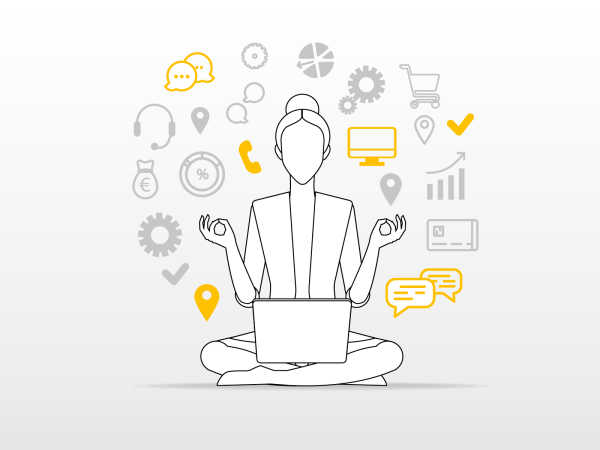
What is Physical Ergonomics?
In addition to cognitive ergonomics, we also have physical ergonomics. Here we are talking about the physical activity of man in relation to his environment. It's about the physical movements we perform when using products. This can be the seat in the car, cycling to work and a desk when working.
But there is no standard situation. Every person is different and needs adjustments to these products in order to use them properly. Your car seat must be adjusted so that you can easily reach the pedals. A desk and monitor must be at the right height so that you do not get physical complaints. And the bicycle… you have to be able to reach the pedals.
But there is no standard situation. Every person is different and needs adjustments to these products in order to use them properly. Your car seat must be adjusted so that you can easily reach the pedals. A desk and monitor must be at the right height so that you do not get physical complaints. And the bicycle… you have to be able to reach the pedals.
Ergonomics at work
Physical ergonomics is important for every employee. We are all often in the same position. Whether you are a truck driver, call center employee or controller. Our workplace often consists of a number of fixed elements that determine how we spend the day. The same movements and the same posture can work against us. We can develop complaints that we will not have if we do not make the movement. Just sitting is called the new smoking. Why not occasionally stand behind your desk or walk away from your screen.
In the Netherlands we have occupational health and safety guidelines that determine what is allowed and what is not. For example, this guideline stipulates that tasks involving intensive use of the screen, keyboard and/or mouse should be limited to 4 hours a day. And to alternate these tasks as much as possible and to ensure sufficient pit stops. By using the right material with possible the right adjustments and software that alerts you to taking breaks can prevent physical complaints and prevent RSI complaints. We will discuss the causes and consequences of working ergonomically or not in the article below.
What is working ergonomicly?
In the Netherlands we have occupational health and safety guidelines that determine what is allowed and what is not. For example, this guideline stipulates that tasks involving intensive use of the screen, keyboard and/or mouse should be limited to 4 hours a day. And to alternate these tasks as much as possible and to ensure sufficient pit stops. By using the right material with possible the right adjustments and software that alerts you to taking breaks can prevent physical complaints and prevent RSI complaints. We will discuss the causes and consequences of working ergonomically or not in the article below.
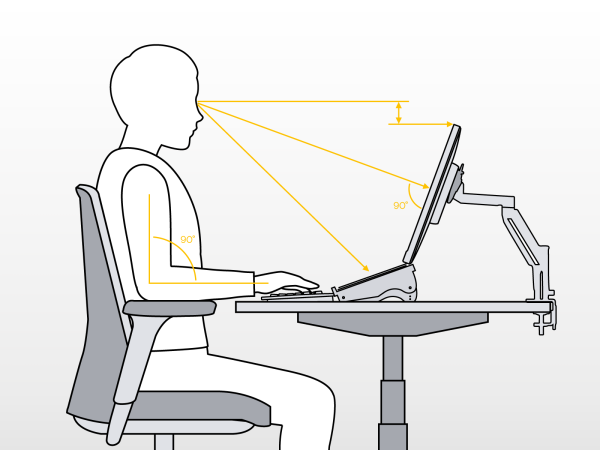
Origin of Ergonomics
As an employee and as an employer, we are increasingly confronted with the limitations of a standard working environment. The flexible workplaces that should be suitable for everyone, but often are not. Not being able to concentrate in the busy office garden or always work on that laptop with the keyboard and mouse attached. In short, it is becoming easier to work everywhere, but this is often at the expense of our attitude. And that can lead to complaints.
We often mistakenly think that ergonomics is something new, but the concept dates back to the last century. The history of ergonomics and the associated science originated from two waves in history. The first wave was during the industrial revolution and with it the rise of mass production. Innovation of a product was always applied to the average size of a person. What fits was not taken into account. The second wave arose after World War II. Many accidents occurred during this period due to operator errors between man and system. The system could do a lot, but the inexperience of humans with these new products (system) was the limiting factor. Continuously improving and adapting this interaction was crucial to achieve the ultimate collaboration between new products/systems and people.
Nowadays we talk about agile working, activity-related working and flexible working in the work environment, but any office is suitable for this. Or do we create something standard (like in the past) just to say that we work that way and do we not look at the individual needs and wishes? Listening to each other, expressing wishes and working with the right products, you create awareness and prevent standard situations for non-standard people.
We often mistakenly think that ergonomics is something new, but the concept dates back to the last century. The history of ergonomics and the associated science originated from two waves in history. The first wave was during the industrial revolution and with it the rise of mass production. Innovation of a product was always applied to the average size of a person. What fits was not taken into account. The second wave arose after World War II. Many accidents occurred during this period due to operator errors between man and system. The system could do a lot, but the inexperience of humans with these new products (system) was the limiting factor. Continuously improving and adapting this interaction was crucial to achieve the ultimate collaboration between new products/systems and people.
Nowadays we talk about agile working, activity-related working and flexible working in the work environment, but any office is suitable for this. Or do we create something standard (like in the past) just to say that we work that way and do we not look at the individual needs and wishes? Listening to each other, expressing wishes and working with the right products, you create awareness and prevent standard situations for non-standard people.
Composing ergonomic workplace
When putting together an ergonomic workplace, the following aids are very effective.
We recommend these accessories to you first:
Ergonomic mouse
If you frequently work with a laptop or computer and you would like to do this as comfortably as possible, we recommend that you purchase an ergonomic mouse first. An ergonomic mouse places your hand, wrist and arm in a more natural position than a standard mouse. It also reduces muscle tension and there is less pressure on the wrist. As a result, you automatically adopt a more relaxed working position and complaints and pain in the hand, wrist, arm and shoulders can be reduced or even prevented.
Ergonomic keyboard
An ergonomic keyboard is a keyboard that is ergonomically shaped and often adjustable. This may mean that the numeric part of the keyboard is missing, the keyboard is especially suitable for left-handers or that the keyboard is split. An ergonomic keyboard therefore makes it possible to work in a natural, ergonomic position behind your computer. This tool also resolves complaints to the hand, wrist, shoulders, neck and back or can even prevent them.
Laptop stand
To be able to work ergonomically and comfortably with a laptop, you must be able to adjust the screen to eye level. If you want to work comfortably and ergonomically with a laptop, you really can't do without a laptop stand. In addition, a laptop stand helps to improve your sitting posture.
View our entire range of products
If you frequently work with a laptop or computer and you would like to do this as comfortably as possible, we recommend that you purchase an ergonomic mouse first. An ergonomic mouse places your hand, wrist and arm in a more natural position than a standard mouse. It also reduces muscle tension and there is less pressure on the wrist. As a result, you automatically adopt a more relaxed working position and complaints and pain in the hand, wrist, arm and shoulders can be reduced or even prevented.
Ergonomic keyboard
An ergonomic keyboard is a keyboard that is ergonomically shaped and often adjustable. This may mean that the numeric part of the keyboard is missing, the keyboard is especially suitable for left-handers or that the keyboard is split. An ergonomic keyboard therefore makes it possible to work in a natural, ergonomic position behind your computer. This tool also resolves complaints to the hand, wrist, shoulders, neck and back or can even prevent them.
Laptop stand
To be able to work ergonomically and comfortably with a laptop, you must be able to adjust the screen to eye level. If you want to work comfortably and ergonomically with a laptop, you really can't do without a laptop stand. In addition, a laptop stand helps to improve your sitting posture.

Also interesting for you:

What is Hybrid Working?
We can (almost) no longer ignore it and that is why now is the time to implement...

16 tips for an ideal workplace
An ergonomic workplace promotes the comfort and productivity of VDU workers....
Need help? We're here for you
Look at our FAQ or contact us
Many customers preceded you
Read about their experience with BakkerElkhuizen
Select your country and language