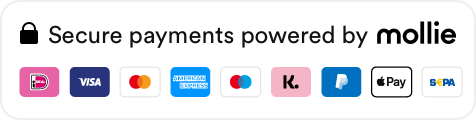Our solutions
Back
What is the right mouse for me?
Computer mice are still the most-used accessory on people’s desks. Since different people need different types of mice, we present a practical overview below.
Why is an ergonomic mouse so important?
First of all, it is important to know what an ergonomic mouse is, which different ergonomic mice there are and why you should use them.
Hand, wrist and forearm load
A standard mouse causes an unfavorable hand, wrist and forearm posture. This is because the body is burdened in three ways by using a standard mouse:
Prolonged use of the mouse can lead to pain and discomfort in the shoulders, forearms and hands (Chang et al., 2007; Andersen et al., 2008). An ergonomic mouse can partially counteract these effects and leads to more comfort.
Hand, wrist and forearm load
A standard mouse causes an unfavorable hand, wrist and forearm posture. This is because the body is burdened in three ways by using a standard mouse:
- Pronation: Turning the wrist in from the forearm
- Wrist extension: Stretching the wrist
- Ulnar and radial deviation: Bend sideways from the wrist
Prolonged use of the mouse can lead to pain and discomfort in the shoulders, forearms and hands (Chang et al., 2007; Andersen et al., 2008). An ergonomic mouse can partially counteract these effects and leads to more comfort.
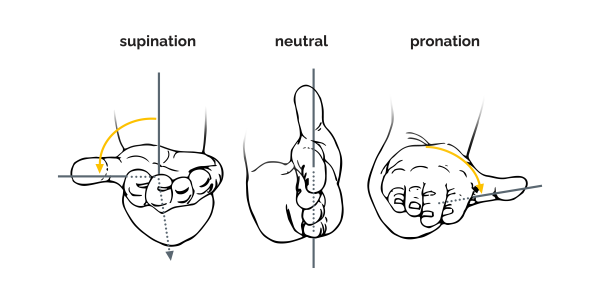
Different types of ergonomic mice
There are several ergonomic mice that increase the comfort of mouse use. In addition, all of the species below lower the pronation, wrist extension and ulnar deviation to a greater or lesser extent. We explain three types of ergonomic mice.
1. Central mice
With a central mouse, this central position does not require the shoulder to be turned outwards (Lin et al. 2014).
Benefits:
The advantage of centrally positioned mice is that they lie directly in front of the user, namely between the user and the keyboard. This ensures less muscle tension in the shoulder compared to a standard mouse that is located next to the keyboard.
With a central mouse, this central position does not require the shoulder to be turned outwards (Lin et al. 2014).
Benefits:
- Less muscle strain in the shoulder;
- The muscle activity in the forearms is less;

2. Precision mice
Precision mice are grasped with the fingertips. As a result, the fingers in these mice are often more bent and the wrist is less bent backwards, as the image below shows. These precision mice therefore have roughly the same advantages as the central mice.
Benefits:
Benefits:
- Less muscle strain in the shoulder (Kotani & Horii, 2003; Ulmann et al., 2003).
- Natural posture wrist for more comfort and less pronation when using a precision mouse. This does not apply if you use a penclic mouse.

3. Vertical mice
With vertical mice, the mouse is grasped in a "hand shake" position, as seen in the image. Because of this position the wrist bends less to the side and the forearm has to turn less inwards.
Benefits:
With the use of a vertical mouse, there is less ulnar deviation and pronation (Schmid et al., 2015). As a result, the muscle activity in the forearm is lower than with a standard mouse (Quemelo & Vieira, 2013)
Deployment: Research shows that the use of a vertical joystick mouse ensures a faster recovery of the forearm, wrist and hand complaints (Aarås et al., 2001). However, it is unknown whether all vertical mice have the same effect
Benefits:
With the use of a vertical mouse, there is less ulnar deviation and pronation (Schmid et al., 2015). As a result, the muscle activity in the forearm is lower than with a standard mouse (Quemelo & Vieira, 2013)
Deployment: Research shows that the use of a vertical joystick mouse ensures a faster recovery of the forearm, wrist and hand complaints (Aarås et al., 2001). However, it is unknown whether all vertical mice have the same effect

4. Support mice
The support mouse is in between a standard mouse and a vertical mouse. The HandShoeMouse is an example of this. Your hand is relaxed on the mouse, but you don't have to grip the mouse. Your hand rests in a shape that fits like a glove. Because not every hand is the same size, several sizes are available for this.

Which ergonomic mouse is right for you?
With the following selection criteria you will definitely find the right mouse!
View our entire range of products
- Are you right-handed or left-handed?
- If you have particularly large or small hands, you should also consider the sizes.
- Do you prefer a wireless or wired version?
- Which design and/or shape appeals to you?
- Is it necessary for your computer work to constantly adjust the pointer speed (DPI) (directly accessible DPI button)?
- Do you want to program the buttons yourself?
- Where do you notice physical discomfort when working with the mouse and would like relief?

Performance effects ergonomic mice
Research shows that a separate mouse when used with a laptop leads to a clear improvement in performance (Sommerich et al., 2002). Replacing a standard mouse with an ergonomic variant, then increases comfort considerably. At the same time, however, it reduces the speed. Because although you often work healthier with an ergonomic mouse, this happens (slightly) less quickly than with a standard mouse.
Scott Mackenzie of York University in Canada convincingly demonstrated the lower speed of ergonomic mice. He had test subjects perform the same type of mouse task a large number of times. The test subjects became faster and faster with the touchpad and the joystick mouse. But as the graph shows, the speed was highest for the regular mouse, followed by touchpad and joystick (MacKenzie et al., 2001).
1. Central mice
In line with the aforementioned Mackenzie study, several studies found that a touchpad is clearly slower than a standard mouse. Depending on the task performed, the time required for the touchpad was at least 25% lower (Hertzum & Hornbaek, 2010; Lee & Su, 2008). This is because you cannot reach the target in one move with a touch pad. This also applies to the central mice.
2. Precision mice
Pen tablets are slower to perform mouse tasks than standard mice (Müller et al., 2010). However, for tasks with great precision, such as photo editing, a pen mouse is actually faster than a standard mouse (Chen et al., 2011). Learning a pen and tablet is fast, so that after a day of practice the performance is equal to a standard mouse (Kotani & Horii, 2003). It should be noted that the task in the investigation only required mouse actions. This is of course not in line with daily computer use where keyboard and mouse actions are always alternated. Picking up a pen requires more time than grabbing a mouse.
3. Vertical mice
The handshake mouse, or: a vertical mouse is 10 to 19% slower than the regular mouse (Quemelo & Ramos Vieira, 2013; Scarlett et al., 2005). The vertical mouse is considerably faster than a joystick mouse (Scarlett et al., 2005).
View all our ergonomic mice
Scott Mackenzie of York University in Canada convincingly demonstrated the lower speed of ergonomic mice. He had test subjects perform the same type of mouse task a large number of times. The test subjects became faster and faster with the touchpad and the joystick mouse. But as the graph shows, the speed was highest for the regular mouse, followed by touchpad and joystick (MacKenzie et al., 2001).
1. Central mice
In line with the aforementioned Mackenzie study, several studies found that a touchpad is clearly slower than a standard mouse. Depending on the task performed, the time required for the touchpad was at least 25% lower (Hertzum & Hornbaek, 2010; Lee & Su, 2008). This is because you cannot reach the target in one move with a touch pad. This also applies to the central mice.
2. Precision mice
Pen tablets are slower to perform mouse tasks than standard mice (Müller et al., 2010). However, for tasks with great precision, such as photo editing, a pen mouse is actually faster than a standard mouse (Chen et al., 2011). Learning a pen and tablet is fast, so that after a day of practice the performance is equal to a standard mouse (Kotani & Horii, 2003). It should be noted that the task in the investigation only required mouse actions. This is of course not in line with daily computer use where keyboard and mouse actions are always alternated. Picking up a pen requires more time than grabbing a mouse.
3. Vertical mice
The handshake mouse, or: a vertical mouse is 10 to 19% slower than the regular mouse (Quemelo & Ramos Vieira, 2013; Scarlett et al., 2005). The vertical mouse is considerably faster than a joystick mouse (Scarlett et al., 2005).
Need help? We're here for you
Look at our FAQ or contact us
Many customers preceded you
Read about their experience with BakkerElkhuizen
Select your country and language