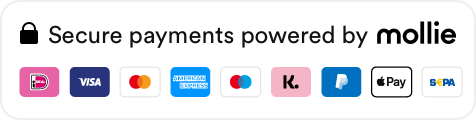Our solutions
Back
Workplace: Collaboration with mobile option
The office will increasingly focus on creative collaboration and knowledge sharing between employees. At the same time, such spaces can also be arranged flexibly, so that employees can temporarily work mobile. Employees have the mobile solutions from workplace 1 and can use these meeting options flexibly.
Work ergonomically anywhere, anytime
You cannot determine one primary workplace. After all, you are often on the road (and therefore at work) or you work at many different locations. In order to allow you to work ergonomically responsible wherever you go, we will show you which products are crucial for you to set up your workplace.
Use a laptop stand
One of the relatively simplest adjustments you can make is to use a laptop stand. Laptop stands raise the laptop screen and reduce the viewing distance.
With a laptop stand you can create an ergonomic workplace at any time. In addition, you always work at the correct viewing height, making you more comfortable and considerably more productive. You also reduce pain in the neck, shoulders and upper back.
Check out our laptop stands
With a laptop stand you can create an ergonomic workplace at any time. In addition, you always work at the correct viewing height, making you more comfortable and considerably more productive. You also reduce pain in the neck, shoulders and upper back.

Opt for a compact wireless keyboard
It doesn't matter where you work. You can easily take a compact wireless keyboard with you when you want to work (for a while) in another room or simply place it in one of the compartments of your laptop bag. After all, these keyboards are lightweight and the size is considerably smaller than the 'traditional' keyboard that we all know. This makes it very suitable for the mobile worker!
Check out our keyboards

Choose a wireless mouse
We advise the mobile user to use a wireless mouse. The biggest advantage of a wireless mouse is that you no longer have an annoying cable lying around your workplace. A wireless mouse also provides a more tidy workplace.
Wireless mice are also much more suitable if you often change workplaces. It's easier to take the USB dongle with you or even leave it in your laptop than having to wind up a wire every time you put it back in your bag.
In addition, it is a lot easier to use wireless mice with other devices, because nowadays almost all devices we know support Bluetooth. Wired mice, on the other hand, can only be used on devices that include a USB port. And you may not have that much or you need it to connect other devices.
Check out our wireless mice
Wireless mice are also much more suitable if you often change workplaces. It's easier to take the USB dongle with you or even leave it in your laptop than having to wind up a wire every time you put it back in your bag.
In addition, it is a lot easier to use wireless mice with other devices, because nowadays almost all devices we know support Bluetooth. Wired mice, on the other hand, can only be used on devices that include a USB port. And you may not have that much or you need it to connect other devices.

Provide suitable conference tables
A conference table such as the Honeycomb Dlite is suitable for various purposes. This is ideal for meetings, brainstorming or consultations and it is also possible to quickly switch from standing to sitting work.
Alternating between sitting and standing during work provides more variation in working postures during the day. Working at a sit-stand table significantly improves your fitness. This applies to both physical and mental fitness.
Alternating between sitting and standing during work provides more variation in working postures during the day. Working at a sit-stand table significantly improves your fitness. This applies to both physical and mental fitness.

Need help? We're here for you
Look at our FAQ or contact us
Many customers preceded you
Read about their experience with BakkerElkhuizen
We want to give you the best experience possible, have we selected the right country and language for you?
United States
English
Continue >
Europe
Austria
United Kingdom
France
Oceania
Australia
North America
United States
Other
Other (Global)