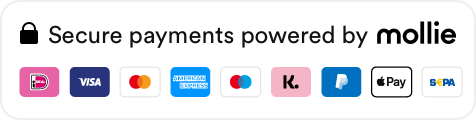Our solutions
Back
Spotlight on the keyboard: what to know when buying one
We now use a computer mouse half our time, but we are increasingly encouraged to use keyboard shortcuts. What should you pay attention to when purchasing a (compact) keyboard?
Which keyboards are there? And what are the differences?
We distinguish 3 types of keyboards. You can now read an extensive explanation and which parts differ!
Full-size keyboards
Keyboards that we are all familiar with are the so-called full-size keyboards. These are keyboards with a fixed numeric part (the part with numbers on the right side of the keyboard).
The images opposite clearly show which parts differ between a compact keyboard without a numeric part and a standard compact keyboard (pictures below):
The images opposite clearly show which parts differ between a compact keyboard without a numeric part and a standard compact keyboard (pictures below):
- the numerical part
- the arrow keys
- the editing part
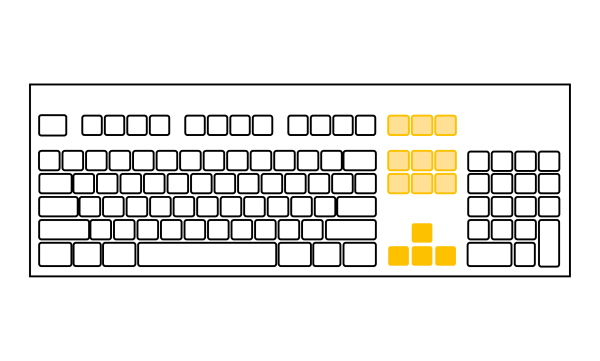
Standard Compact Keyboards
There is also an option to work compactly, but with a numerical part. This keyboard is then still 8 cm narrower than a full-size keyboard. And it has the advantages of a compact keyboard.
UltraBoard 960 Standard Compact
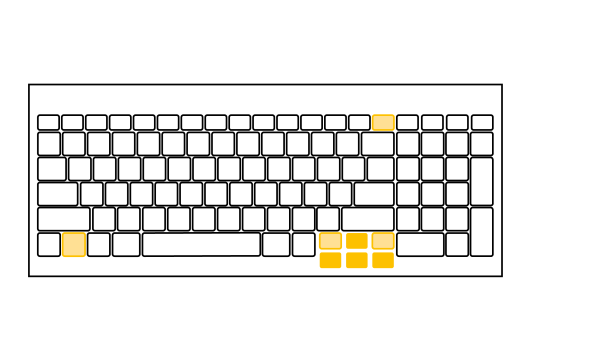
Compact keyboards
However, only 10% of computer users use this numeric part on the keyboard. By omitting the numeric part and thus making the keyboard more compact, the posture of the computer user improves. The numeric part is still there, but integrated with other keys.
The advantages of a compact keyboard:
UltraBoard 950 Wireless
The advantages of a compact keyboard:
- Because the keyboard is narrower, the mouse is closer to the keyboard. This results in less reaching movements.
- This creates a better load on the shoulder, arm, wrist and hand. This leads to less physical discomfort;
- As a result of which you can work more comfortably due to less physical discomfort;
- Another advantage is that a compact keyboard is easier to take with you to another flexible workplace.
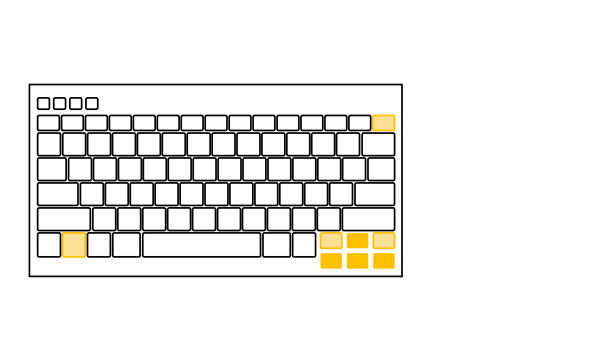
A full-size keyboard and a compact variant not only differ in size, but also the position of a number of parts is different. The numerical part is omitted (1) on a compact keyboard and placed with other keys. The arrows (2) keys are also located elsewhere. In addition, the editing keys (delete, insert, etc.) are also assigned to another key (3).
Numeric Keypads
Finally, we also have separate numeric keyboards. A separate numeric keyboard is a keyboard that only consists of the numerical part that is on the right side of your keyboard, plus some handy shortcut keys. A numeric keypad is very suitable when you have to enter data regularly and frequently work with spreadsheets and financial programs.
In our range we have various numeric keyboards that match compact keyboards in terms of design. You can use the numeric keypad if you have a task that requires entering a lot of numbers. When the task is completed, the keyboard can be put away so that the mouse can be used in this place and you can work 'in-line' again.
UltraBoard 955 Numeric
In our range we have various numeric keyboards that match compact keyboards in terms of design. You can use the numeric keypad if you have a task that requires entering a lot of numbers. When the task is completed, the keyboard can be put away so that the mouse can be used in this place and you can work 'in-line' again.
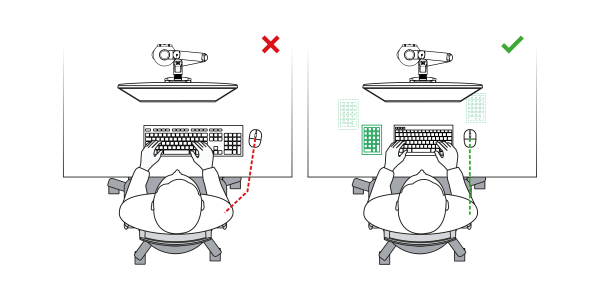
EU Directive
Ever since IBM introduced the personal computer in 1980, the keyboard has always been an integral part of it. Back then, it was the keyboard alone that controlled the computer, but things changed in 1984 with the introduction of the mouse. The EU directive, which is virtually identical to the relevant ISO standard, applies ergonomic reasons to advocating more use of keyboard commands and less use of the mouse. The directive also advises a neutral posture for using the keyboard and the mouse.
In the following video, you can see how a compact keyboard without a numeric section ensures a neutral posture. According to the ISO organization, this is impossible to realize with a standard keyboard. If you make frequent use of the keyboard’s numeric section, a good solution would be a separate numeric pad or a compact keyboard with a numeric section. The clip also shows why a compact keyboard (with or without a numeric section) works better than a standard keyboard. Because the width of a compact keyboard with a numeric section is almost 3 inches shorter than that of a standard keyboard, this makes it perfect for financial accounting specialists.
Ever since IBM introduced the personal computer in 1980, the keyboard has always been an integral part of it. Back then, it was the keyboard alone that controlled the computer, but things changed in 1984 with the introduction of the mouse. The EU directive, which is virtually identical to the relevant ISO standard, applies ergonomic reasons to advocating more use of keyboard commands and less use of the mouse. The directive also advises a neutral posture for using the keyboard and the mouse.
In the following video, you can see how a compact keyboard without a numeric section ensures a neutral posture. According to the ISO organization, this is impossible to realize with a standard keyboard. If you make frequent use of the keyboard’s numeric section, a good solution would be a separate numeric pad or a compact keyboard with a numeric section. The clip also shows why a compact keyboard (with or without a numeric section) works better than a standard keyboard. Because the width of a compact keyboard with a numeric section is almost 3 inches shorter than that of a standard keyboard, this makes it perfect for financial accounting specialists.
What else should you pay attention to when purchasing a keyboard?
Choose a compact keyboard when purchasing, because with such a keyboard you assume a better ergonomic working posture and you avoid physical discomfort. If you are planning to purchase a new keyboard, note the following points:
- The keyboard may not be thicker than 35 mm around the letters "A S D F" and preferably thinner than 30 mm.
- When purchasing, keep in mind that the slope of the keyboard is between 0-12 °. This prevents excessive extension of the wrist.
- Also pay attention to the color of the keyboard. Dark letters on a light background are easier to read than the other way around, so a light keyboard with a dark print is preferred. And to prevent reflection, it is finally important that the keys are matt and do not mirror. So that the light does not shine directly in your eye and distract you.
- Try a keyboard before purchasing. The sense of type is important (eg: how hard do you have to press the keys).
- A light keyboard is easier to carry than a heavier keyboard. Traveling a lot? Then the weight is important.
- Check whether the keyboard stays in place on your desk. A non-slip bottom ensures that your keyboard cannot slide away.
An often-heard question is: “should I fold the feet of my keyboard in or out?
To answer this question, we must first go back in time. Since the early 1980s, keyboards are required to have feet. The ISO standard (ISO 9241‐410) states that the height of the back of a keyboard has to be adjustable.
The ISO standard also states that:
Let’s start with the benefit of folding out a keyboard’s feet. It is important to distinguish between people who can type “blindly” and those who cannot do that and type with two fingers instead.
For the latter, the benefit of folding out their keyboard's feet is that they can see the keys better. At the same time, there is a downside to folding out the feet. When you do so, you may bend your wrists too far backwards as you type. This posture is tiring and puts more strain on your wrist joints.
The question therefore is whether the benefit of typing with your keyboard's feet folded out outweighs the downside of doing so. People who can type without looking at their keyboard do not need the feet all.
- The back of a keyboard has to be adjustable; the angle has to be between 0 and 15°, although an angle of 5-12° is recommended.
- The height of a keyboard at the level of the middle row of keys cannot be more than 3 centimetres.
Let’s start with the benefit of folding out a keyboard’s feet. It is important to distinguish between people who can type “blindly” and those who cannot do that and type with two fingers instead.
For the latter, the benefit of folding out their keyboard's feet is that they can see the keys better. At the same time, there is a downside to folding out the feet. When you do so, you may bend your wrists too far backwards as you type. This posture is tiring and puts more strain on your wrist joints.
The question therefore is whether the benefit of typing with your keyboard's feet folded out outweighs the downside of doing so. People who can type without looking at their keyboard do not need the feet all.

Our recommendation
Keep the feet of your keyboard folded in to avoid unnecessary strain on your wrists. Make sure your keyboard is not too thick. The correct way to type is with your wrists in a neutral and relaxed position. If you find it more comfortable to type with the feet folded out, make sure the angle of your keyboard does not exceed 12°. Folding the feet in or out is not a crucial aspect of creating a good ergonomic workstation. It partly depends on your personal preference or what you are used to.
Would you like to know more about our keyboards or find out which keyboard is right for you?
Would you like to know more about our keyboards or find out which keyboard is right for you?

May also be of interest to you:

Less mouse use thanks to keyboard shortcuts
Reducing mouse use has two major advantages. It reduces physical stress...

16 tips for an ideal workplace
An ergonomic workplace promotes the comfort and productivity of VDU workers....
Need help? We're here for you
Look at our FAQ or contact us
Many customers preceded you
Read about their experience with BakkerElkhuizen
We want to give you the best experience possible, have we selected the right country and language for you?
United States
English
Continue >
Europe
Austria
United Kingdom
France
Oceania
Australia
North America
United States
Other
Other (Global)