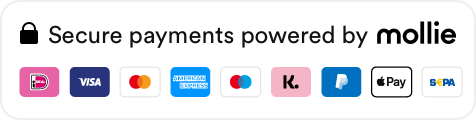Our solutions
Back
Why a monitor arm is a good addition to an ergonomic workplace.
An ergonomic workstation promotes the comfort and productivity of DSE workers. It is easy to create the ideal workstation with a few minor adjustments. Monitor arms provide more space for your workstation and improve your posture.
Use of a monitor arm is indispensable
Whether you have a fixed workstation or change workstations regularly a good workstation where you can work in a healthy posture without physical and mental discomfort is a must. But how does a monitor arm contribute to this?
- An important reason for using a monitor arm is that it enables you to determine the correct viewing distance. The right monitor arm enables you to adjust the height, depth and angle of your monitor so you can work in the most comfortable position and with the least discomfort.
"Scientific research shows 10-15% more productivity, 33% less errors when using two or three screens."
The distance to the screen should be at least 60 cm (arm’s length), but preferably over 60 cm. The entire screen should be around 10 - 20° degrees below your eyeline. With the monitor in this position, the eyes can acclimatise and converge better and it reduces overall eye strain. An optimal monitor position is much more comfortable and increases productivity by 10% compared to an incorrect position. The recommended viewing angle recommended is 'eye-level placement' (this gives a lower muscle strain than an angle of -35 degrees). (Sommerich et al., 1998).
- A monitor arm provides flexibility. It is easier for your colleagues to look along with you. Tilt your screen slightly if light is reflecting off it. That improves working comfort somewhat. But some arms also allow you to position your screen vertically.
- A monitor arm contributes to a tidier workstation. There is more space because your monitor is floating rather than standing on your desk. And a tidy desk appears to have a positive effect on concentration and reduces stress.
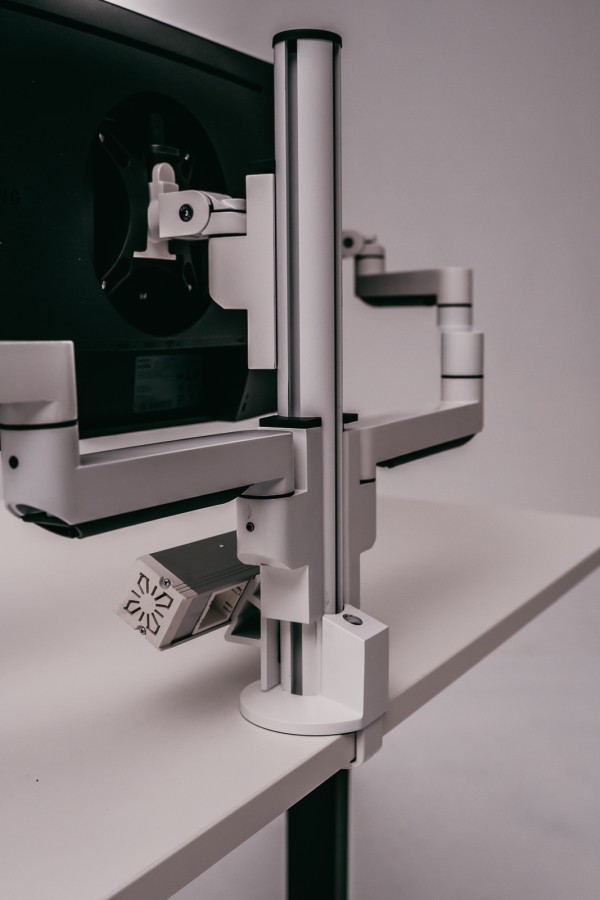
Scientific research shows 10-15% more productivity, 33% less errors when using two or three screens.
How do I adjust my screen to the correct height?
We regularly see office workers using monitor arms incorrectly. What should you take into account when adjusting the monitor arm to the correct height and viewing distance?
- The height of the screen should be such that the viewing angle is 10-20° below your eyeline;
- The distance to the screen should be at least 60 cm (arm’s length);
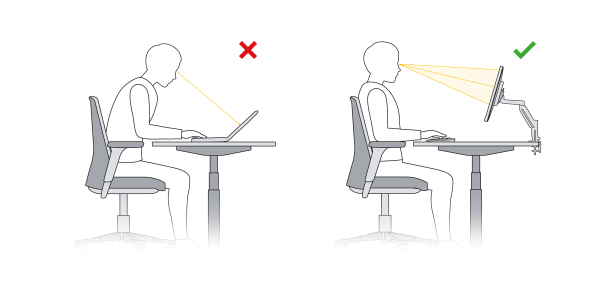
Which arm is best for me?
A monitor arm would be a useful addition to your ergonomic workstation. But you need to make a choice. Which arm is best for you? What do you need to take into account when choosing a monitor arm?
- Flexible & robust: A good monitor arm is strong and flexible, so that you can adjust the arm to any position desired;
- Adjustable: Many of our monitor arms are infinitely adjustable. This means there is a gas spring in the arm that allows it to easily be adjusted to any height desired.
- 360 degrees: If you want to be able to turn the arm vertically, you can do that with Smart Office and Filex Galaxy arms.

- 1 or more screens: When choosing an arm, it is advisable to consider whether you need an arm for 1, 2 or more screens. You often have the choice of a dual arm or a beam. The advantage of a beam is that both arms are attached to 1 base to ensure the screens are always at the same height, while dual arms necessitate separately adjusting each screen to the right height.

- Weight: How much weight should your monitor arm be able to bear? The bigger your screen, the heavier it is. Our specifications always indicate the maximum capacity of the arm.
- Fixture: The simpler the fixture, the more flexible the arm. All our arms can be attached to the desk with a clamp and a bolt.
- Clean Desk: We mentioned previously that a tidy desk promotes better concentration. So the cables of the monitor should also be stowed away neatly. Various arms have a space in the arm in which the monitor cables can be stowed.
- Design: And of course it needs to look good too. A modern, sleek & compact design available in various models to suit any office environment.

Conclusion
The positioning of a monitor should preferably be organised in such a way that it is possible to work with a neutral trunk position, the best viewing distance in terms of legibility and light conditions that sufficiently support (and do not disrupt) the performance of tasks at the workplace. The monitor stand/arm makes it possible to regulate the positioning of the monitor.
The positioning of a monitor should preferably be organised in such a way that it is possible to work with a neutral trunk position, the best viewing distance in terms of legibility and light conditions that sufficiently support (and do not disrupt) the performance of tasks at the workplace. The monitor stand/arm makes it possible to regulate the positioning of the monitor.
Need help? We're here for you
Look at our FAQ or contact us
Many customers preceded you
Read about their experience with BakkerElkhuizen
Select your country and language