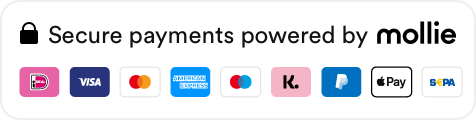Our solutions
Back
Workplace: Mainly office (fixed)
The hybrid employee whose primary workplace is a fixed and individual workplace in the office only occasionally works at other locations. His office workplace has to be optimally adapted to him once.
Your own mouse, keyboard and desk chair
A number of accessories are very important to you as a hybrid worker. The mouse and keyboard are still the most commonly used accessories for VDU workers, so it is important that you have a mouse and keyboard available that match your personal preferences and work activities. We therefore advise you to test a few different mice or keyboards so that you find out which one you like and which one suits you best. When you have made the choice for an ergonomic mouse and keyboard, this will increase your productivity and also decrease the chance of complaints.
It is also important that you have a good office chair. A good sitting posture is a must to prevent neck and back pain and other physical problems. However, office chairs come in all shapes, sizes and designs. It is therefore very important to have insight into what kind of office chair you want.
It is also important that you have a good office chair. A good sitting posture is a must to prevent neck and back pain and other physical problems. However, office chairs come in all shapes, sizes and designs. It is therefore very important to have insight into what kind of office chair you want.
Use a document holder if you work with documents a lot
How do you read a book? That's right, you keep it at an optimal viewing angle in front of you. So, do you work a lot with physical documents, or do you use your tablet a lot? Place them centrally in front of your body when working on a computer screen, and thus between the screen and the keyboard.
Document holders

Go for our BE Safety Screens
COVID19 has a lasting impact on our office environment. Within many offices, the 1.5 meters is still observed. The standard of "1.5 meter office" requires hygiene, discipline, sufficient distance and safety. Working safely and protected with the computer is essential and BakkerElkhuizen supports you in this.
We do this by means of a splash screen / cough screen. In addition to hygienic protection, these screens also offer audiovisual privacy because an acoustic material has been chosen combined with transparency.
Safety Screens
We do this by means of a splash screen / cough screen. In addition to hygienic protection, these screens also offer audiovisual privacy because an acoustic material has been chosen combined with transparency.

Use our WORK & MOVE Desk
We recommend using our WORK & MOVE Desk at the office. This desk is easy to adjust to the correct sitting and standing height. The desk has its preferred size of 160 cm by 80 cm. This makes it ideal for any office solution.
Sit-stand desks

Use a modular monitor arm
Do you work with 1, 2, 3 or more screens in the office? Then choose a modular monitor arm. This is a monitor arm that is easy to adjust and which is easy to expand. With our configurator you can put together your monitor arm yourself and you can make all your wishes come true. From now on you will work more ergonomically and productively than ever before!
Create your own monitor setup now!

Need help setting up your workplace?

16 tips for an ideal workplace
An ergonomic workplace promotes the comfort and productivity of VDU workers....

Whitepaper: Designing workstations
In this article you will find a quick guide to making your workplace more...

Whitepaper: Optimal performance with two or more computer screens
Nowadays we almost standard work with several programs at the same time....
Need help? We're here for you
Look at our FAQ or contact us
Many customers preceded you
Read about their experience with BakkerElkhuizen
Select your country and language